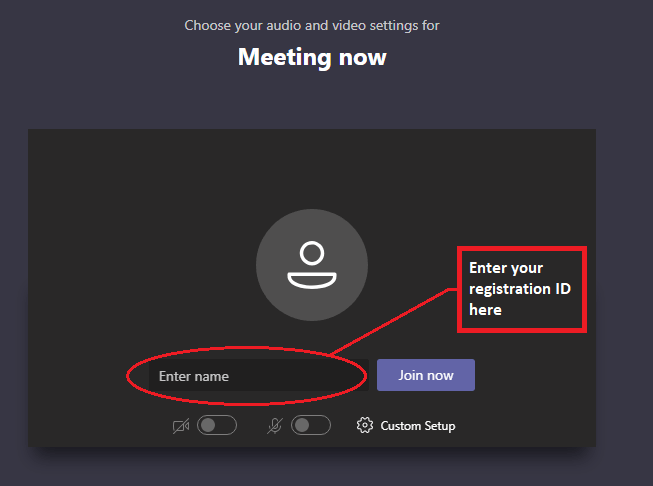Dear Participant,
Thank you for your interest to attended the School Health Program on Vaccination Skills.
Please make sure that you have the Microsoft teams application installed on your device. If not, please download it from here
Please follow the below steps to join the webinar.
If you are a regular user of Microsoft Teams and your account already logged in with Microsoft Teams, it’s recommended you to log out from Microsoft Teams and enter your registration ID in the your name field as displayed below while opening the Microsoft Teams application to confirm your attendance for CME.
Once you click the submit button in the bottom of this page, you will be automatically diverted to the Microsoft Teams application.
So please click OK to launch the application and the below join window will appear. Please enter your registration ID in the enter name box as displayed below.
Turn off the Microphone and Camera as shown in the image then click join now and wait for the organizer to approve your request to enter you to the webinar. If the organizer unable to recognize you by your name or registration ID that showing in the access request on Microsoft Teams application, you may not get the access to the webinar. So please follow the above mentioned process or contact us to get the access.
Once you click on submit button, and you are not diverted to the webinar automatically, please check your email for direct webinar access link.